By Harry Dunn
Providing a great user experience is key to success on all things digital. And if you’re running paid media, it’s all the more vital. After all, no-one wants to pay for wasted clicks that don’t result in conversions!
That’s why we’re going to guide you through mastering the basics. There’s little point sinking budget into brilliant PPC and social campaigns if your website repeatedly fails to convert those users time and again.
We’re getting granular, so today we’re kicking off with links.
1. Seamless phone and email contact
Let’s start off easy. Any time you list a method of contact, you need to make sure people can use it in one click. Use a ‘tel’ link for phone calls and a ‘mailto:’ link for emails. It’s that simple.
There’s a reason this information works so well in our paid media ads as extensions: it’s vital information that people are looking for! The same goes for your website. Adding in the link takes only a fraction of time in the CMS and saves users – particularly on mobile – from awkwardly copying and pasting or trying to dial manually. It can be the difference between a key conversion or a frustrated user.
2. Display your social media channels
Social media followings are an essential part of an online presence. Many users visit them to check credibility and see your service or products in action – and of course, it’s a two-way journey. Your website may be discovered via social media, and vice versa.
It’s another basic thing: making sure these social icons are linked to your platforms is the difference between gaining that follower or not. With lots of users needing multiple touchpoints before committing to a conversion, it just makes good sense to make that an easy action.
3. Accreditation and reviews front and centre
Whether it’s TripAdvisor, TrustPilot, Feefoo, CheckaTrade or any other platform, you’ll be hard pushed to find users who don’t want to see glowing reviews before committing to a purchase or service.
If you’ve got it, flaunt it! These are huge trust indicators, so make sure you’re using them and encouraging prospective customers to read all your reviews, not just the ones you may have selected for your website.
4. Encourage exploration with cross-links
Onto the more advanced stuff: Let’s say a prospect has clicked your ad and landed on a product page. Success! The ad did its job, but maybe the product isn’t exactly what the user’s looking for, or perhaps they’re not ready to buy.
Wherever possible, you need to try and link to related products/information. They may spy something that suits them better, or perhaps they’ll see you’ve posted a blog comparing this item with another. Whatever you can do to keep that user on your site and engaging with your brand, do it!
5. Don’t leave accessibility as an afterthought
Your calls to action should be clear, descriptive and eye-catching e.g. Contact us, Call us, Subscribe today. Use high contrast colours to make sure they stand out and are easy to read.
On that note, those using screen readers will need more description when links are read out, so ensure your links have context. Avoid just linking the word ‘here’ or ‘Read more’. Read more about what? ‘Read our case studies’ is a much better alternative, for example.
Summary
We’re often surprised at how often some of these crucial elements are missed, so it really does pay to audit your links and see if you’re missing a trick.
If you found this useful, take a look at how you can improve your website forms, or how to encourage repeat customers on your website.
…see what we did there?