By Harry Dunn
In this series we’ve shared some of the ways you can improve your website’s user experience – but it’s a journey, not a destination.
User experience, best practices and standards are always up for discussion, so it’s really important you don’t ever view your website as ‘done’. There’s nearly always something you can improve, but to do that you’ll need some extra help.
Luckily, there are loads of resources online to help maintain your site. We’ve rounded up some of our go-tos here.
Google Analytics
I mean, where else would you expect us to start?
Google Analytics, and particularly GA4, is a great springboard for identifying how engaging your website is. For example, are there pages that have a really high exit rate? Which are your top landing pages? These are just two places you could focus your optimisations. If you’re in ecommerce, you’ll want to make sure your product pages and checkout process metrics (session time, click-throughs) are looking healthy.
The better these pages are, the more value you’ll get from your PPC campaigns. After all, you don’t want people clicking and then bouncing right off your website – you’ll still pay for them!
Microsoft Clarity
Support your Google Analytics assessment with Microsoft Clarity. If you’ve got a hypothesis that something is jarring on a key page, you can use Clarity’s screen recordings, heatmaps and analytics to confirm if users are finding elements of your website tricky to use. This is invaluable first-party data – read Michael’s 7 ways to capture first-party data blog to learn other ways you can put this to brilliant use.
Google PageSpeed Insights
Website accessibility is a huge part of user experience, so you should be checking how user-friendly your website is frequently to ensure you’re providing the best experience possible.
The Google PageSpeed Insights tool gives an accessibility rating with recommendations for your landing pages – from appropriate link names, to colour contrast, to alt text – so make sure you’re catering well for as wide a range of visitors as possible.
You’re a UIzard, Harry!
… had to sneak that in there.
Developing a website can be a budget-heavy exercise. Sometimes, it’s nice to see what a new layout or feature ‘could’ look like without paying for wireframes and design. Or perhaps you just want to test an idea?
Use Uizard! It’s a user-friendly (of course) tool for testing out web or app layouts to get the very best experience on your website – and it’s free to make a start on. This can be a great way to ensure your landing pages are perfect for the audience you’re advertising to.
On-page forms/chatbots
A quick pop-up form – on entrance, exit, or after a specified time on site – can sometimes be all you need to get pointers. You’ll have probably seen examples of these yourself. A simple ‘Did you find what you were looking for?’ or ‘How would you rate this page’s content for helpfulness?’ can go a long way in helping you find where the pain points are.
If you’re after something more in-depth that might take more than a few seconds to answer (time-poor, attention-deficient users these days…), you can always offer an incentive.
Want to discuss website optimisation with us? Get in touch today, or learn more on our Conversion Rate Optimisation page.