By Michael Patten
Here’s the thing: first-party data isn’t just going to be huge. It already is.
With the shift away from third-party cookies, digital marketers need to find alternative ways to garner insights from their audiences. If you’re not already capturing first-party data, you need to be.
For the uninitiated, let’s start with a definition. HubSpot describes first-party data as:
“Data that your company has collected directly from your audience – made up of customers, site visitors, and social media followers.” https://blog.hubspot.com/service/first-party-data
So, a third-party analytics platform like Google Analytics is designed to provide the most insight for the most amount of websites. That means it can’t tailor insights specific to your brand or service.
A first-party data strategy is essentially building a bespoke framework that illuminates what matters most to your business. First-party data essentially answers the question: what can we learn about users by the actions they perform on our website?
Below, I’ve outlined 7 different ways you can capture and analyse first-party data on your website, making your digital marketing more sophisticated and personalised to your audience’s needs. Let’s dive in!
1. Implicit signal tracking
Here you’re looking to understand what users are likely interested in by the types of content they’re engaging with, and how much, or how frequently.
For example, you might gather if someone is having a baby soon, getting married, buying a house, starting their own business or even if they’re just in the market for a new pair of shoes based on product pages they’ve looked at, or supporting blog content they might be reading.
2. Implicit intent scoring
Using a similar method to site personalisation and implicit signal tracking, you can attribute a ‘heat score’ to inform where in the buying process your users are, and how aggressively to tailor your marketing to them.
So for example, reading blogs or help articles might initially give a low score as they’re still in the ‘research’ phase. You could market specific products at them based on what they’ve read. Visiting multiple product pages indicates strong intent to purchase. Adding to cart and even abandoning cart shows they’re really on the precipice of buying – now could be a good time to hit them with an offer to get the sale!
3. Postcodes for geographic reporting
Where are your audience shopping from? Use billing postcodes for more accurate geographic reports on who is buying your product or service.
Are most of your audience local, or not? Are they international? Based in one particular county? This can give you really interesting insight into how you might market your products or services in a more targeted fashion.
And perhaps crucially, it can do so in a way that is a lot more accurate and dependable than Universal Analytics and even GA4’s own geo reporting – all without costing you in the form of a subscription to third-party geolocation APIs.
4. FAQ pages
Tracking FAQ page activity is an excellent way to capture the common queries of your customers.
By analysing the most-clicked, or most searched-for questions, you can identify things that might be confusing or concerning your customers before they commit to buying or interacting with you.
Then you can look at ways to nip this in the bud. Does a product description need updating? Does your process need simplifying?
5. On-page promotions
What motivates your audience more? Free delivery, or 15% off?
Tracking the on-page promotion that a user sees before they buy or sign up, and comparing the results, is a great way to understand what nudges your particular audience to conversion. You might be surprised!
6. Review score tracking
Reviews are an incredibly powerful tool. Most people are looking for some assurance that whatever they’re buying or signing up for is going to be worth their time and money. With review score tracking, you can get into some real subtleties: is there a notable effect on conversion rate if a user views a product with a rating 4/5 stars versus 3.5/5 stars?
Do the products with lower reviews sell less? Does it depend on the type of product? What’s your audience’s threshold for risk in purchasing? These are all questions you can answer with this first-party data.
7. Form dropdown fields
Forms are naturally ripe for capturing first-party data. We touched on postcodes earlier, but you could also capture if your audience is predominantly male, female, married, or even doctors based on the Title field alone.
How many of those people also opt-in to your marketing? Are they more likely to opt-in to your marketing on certain products or services?
Getting even more sophisticated, if your contact form requires users to state the general theme of their enquiry, you could track existing customers with a complaint and exclude them from further marketing activity.
For those requesting a brochure, why not tailor messaging after the form submission around features in that brochure, or make next actions clear?
In summary…
There are plenty of ways you can go about tracking first-party data, but we don’t believe in tracking data for data’s sake – otherwise you may find yourself inundated. Work out what it is you would most like to learn about your audience, and see if that marries up with actions they could be taking on your website.
And once you’ve decided that, if you need a bespoke tracking setup to make your wishes a reality, get in touch with us! Our Data team loves nothing more than delving into different ways to responsibly capture data and help take your insights up a level.