Performance Max offers marketeers an incredible opportunity to gather valuable insights about their target audience. For a quick intro, take a look at our blog ‘7 things digital marketers need to know about Performance Max’. In this blog, we dive into how to find your way around PMax, set it up effectively and get it working like a charm.
Location targeting finesse
You can now amend location settings to only target users in (or regularly in) your location, rather than people showing an interest in your location. Toggling this setting should help cut any spam leads that aren’t useful to you.
Analysing your assets for lead gen
You can’t see individual asset group performance unless you have a feed set up – which only applies if you’re ecommerce. That’s no good if you’re lead gen, so we recommend building one campaign per asset group in order to make judgement calls about what’s working best.
Auto-created videos are not the one
Don’t let Google auto-create videos for you… they still have a way to go in quality.
If you can’t source any creative, or have very limited video available to you, you should be able to whip up something up using a tool like Canva, or Google’s recently rolled-out video editor. It’s actually pretty easy to get up and running, and you can choose from templates, soundtrack and even voiceovers.
You’ll have a decent ad in next to no time and it’ll certainly beat anything auto-generated.
Top 3 Performance Max Campaign Tips
1. Use the Insights section to feed your campaigns
There’s a couple of handy things you can do in this section.
The first thing we’d recommend doing is checking search terms. Take the converting search terms and add them to custom segments within your PMax campaigns.
This is the same concept as adding converting search terms into search campaigns – if you’re seeing converting search terms that you haven’t included in your custom segments then utilise them! You can also apply this technique the other way round – check the PMax converting search terms and if there are any stand out ones, add them as keywords to your search campaigns.
Your next port of call should be Audiences. Take the top-performing audiences and add them to your asset groups within your PMax campaigns. It works the same as search terms, but for audiences. HOWEVER, be careful and use your own judgement – just because an audience is showing good performance doesn’t mean everyone on that audience is in the market for your product!
2. A handy workaround for Brand Search campaigns
Search campaigns will be prioritised over Performance Max if a user’s search term exactly matches an exact match keyword. Use this info to stop (or limit) brand searches triggering PMax ads. Add in all the variations of brand terms you see coming through PMax to your brand campaign as exact match.
3. Fine-tuning URL expansions
Watch out for final URL expansion! It can pick up on hidden pages and sub-domains, so make sure you add these, and as many other non-relevant pages as possible, as exclusions.
If you want to exclude URLs, you can do this within campaign settings.
And finally… give it time!
Be patient! Some campaigns have taken up to 10 days before any activity really kicks in. It can feel risky, but this is the path Google wants digital marketers to tread and there’s little you can do to avoid it besides reverting back to standard Shopping.
Need an agency to keep you ahead of the curve when it comes to your performance marketing? Get in touch with us today!