Our Head of Paid Media Danny joined Chloe Thomas on Keep Optimised podcast for a dive into product feed optimisation.
They explored the dos and don’ts of product feed optimisation, including software integrations and how to fit it into the bigger marketing picture.
Read on for three key learnings, or you can listen in full using the player below
Three key learnings on product feeds
1. Don’t ‘set and forget’ your product feed
Q: Is product feed optimisation still relevant — or more important than ever?
Feed optimisation is absolutely still relevant. One thing which isn’t relevant any longer is the idea that you just plug in your e-commerce feed and forget about it.
Your product feed is the fuel for your PMax campaigns. You’ve got to feed the algorithm as much data as possible. This means adding descriptions, sizes, colours and materials for your products. These act as your keywords within the shopping feeds.
Why it matters:
- Your shopping feed powers everything from visibility to conversion.
- Default platform integrations don’t cut it. They can miss attributres which impact negatively on performance.
- Shopping feed quality affects not just Google Ads, but also SEO and performance across Meta, Pinterest, and Microsoft.
2. Don’t just rely on your CMS – product feed management tools are an important investment
Q: So how should we be handling our product feeds today?
At Launch we use a tool called Shoptimised. We pull in data via API from Shopify, manipulate it in Shoptimised, and customise it for each platform. This means we can test title structures, append missing data like GTINs or SKUs, and apply rules at scale.
Key benefits:
- Flexibility: run fast tests (e.g. with or without brand in titles).
- Control: customise feeds per platform or campaign goal.
- Automation: send performance data back into the feed to optimise what’s seen and spent on.
- Your site is built for conversion. Your feed should be built for the algorithm.
3. Think in SKUs, not campaigns
Q: How does feed optimisation fit into the bigger picture?
One way to reframe the way you think about feed optimisation is to think in terms of budget per product per day. If you’ve got 30,000 SKUs and a monthly £10,000 budget, that’s pennies per product. So optimise for the products that drive revenue. Strip out the zombie products. Structure your campaigns so the best SKUs get the spend.
Try this:
- Audit your feed: which 10–20% of SKUs drive 80–90% of revenue?
- Set automated rules: segment based on ROAS or margin.
- Test structure changes incrementally — don’t blow up what’s working.
Final thought: test everything
Product feed optimisation isn’t a one-off job. Whether it’s removing brand from titles, revisiting product groupings, or switching creative, testing beats guessing.
Listen to the full podcast and explore other titles on offer on the Keep Optimising website.
Learn more about Google Shopping
In the webinar below two of our paid media experts run through how to configure a product feed and make it stand out from the competition.